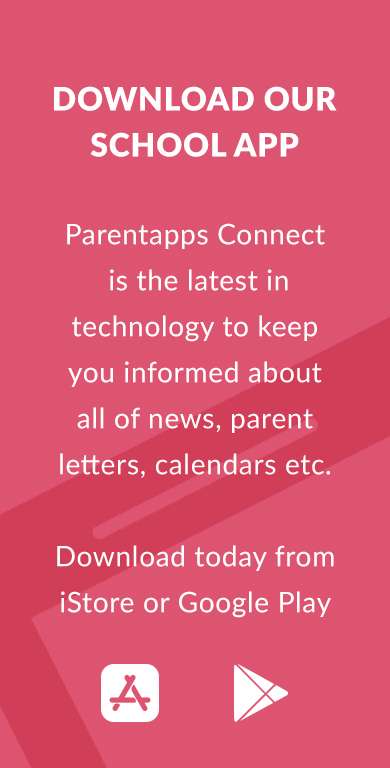Good afternoon everybody!
Hope you are all keeping safe and staying inside.
We would really love to keep in touch with the children whilst we are not at school and the best way we can do this is through Purple Mash. The children should be familiar with them as we use them for computing every week. However, if you have mislaid these please don’t hesitate to contact us through email and we will endeavour to do our best to get these to you ASAP. Please note that Purple Mash emailing is for children and teachers to communicate only. If parents/carers have any concerns please use the email address that was provided earlier this week.
To access 2email
Log into Purple Mash
In the search bar search for 2Email.
Click on the icon for 2Email which is an envelope with an arrow around it.
Then click on inbox and your messages should show up there.
If you have any messages in your inbox, double click on the subject to open it up.
Once you have read your email you can reply by clicking on the reply button at the bottom of the message.
To write an email (either to a teacher or to a friend)
Click on the compose button in the top left corner of the screen.
Click on the phonebook icon that is next to the To box and start typing the person’s name in the search box.
Once you have found them, tick the box next to their name and press add.
Now you can start typing your message to them!
When you have finished your message simply press the send button!
REMEMBER! You must keep these messages appropriate! Teachers are able to see what you are sending to each other and if they see anything that they think is inappropriate they will reject the message meaning that your friend won’t get it.
We can’t wait to hear from you all!