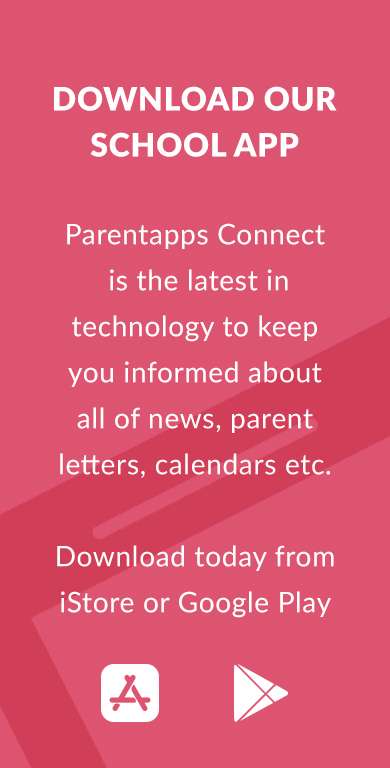Please can all parents update the latest version of the Smart School Parent App. Please Search “ Smart School Parent App” in the App store and then update the App. If you think your app is updated / or there is no option to update, and can still see the red pop up screen, then the App has not updated. In this instance, please delete the App and re-install.
Once you have updated it will ask you to log back in to the App. If you have forgot your login password please click the ‘restore’ password link. Alternatively, please email support@smartschoolwebsites.co.uk if you have any problems connecting and the online support team will be more than happy to help.
In some cases, if the app icon had been moved into a folder, after updating it might have been moved back onto one of the main screens on your phone.
We apologise for this inconvenience, but the new app has improvements and by the end of this week any minor glitches will be resolved.